SG901 is a fantastic drone for beginners and experienced pilots that want to enhance their flying skills. However, getting up in the air can sometimes be a challenge, especially if you are a new drone pilot. We have compiled a list of steps to follow to simplify the set up of SG901 drone.
Set Up Steps
- Download the HFun Pro App via Apple Store or Google Play.
- Click here to view the full instructions of the SG901 Manual.
- Ensure that you update the app to have the latest firmware.
- Make sure the SG901 is free from any obstruction. We recommend to always use a Landing Pad before take off.
- Turn on the battery by holding the button till you hear beep. The lights will start flashing rapidly.
- Turn on the remote controller. Move the left throttle up and down to bind it to the drone.
- Connect the drone to your phone's WiFi.
- Select "Flight Mode: if you want to fly the drone via the HFun App Interface on your phone.
- Select "Master Mode" if you want to use the remote controllers to fly the drone.
- Press "Calibrate" on the app. See image below.
- Do a gyro calibration by bringing down both throttles towards you for about 2 seconds.
- Press “Start” on the app and you should now see the live feed display on your phone.
- To get the drone in the air, push the Auto-take off button on the back of the remote control.

HFun App - Calibrate and Start

HFun App Setting - Update Firmware

HFun App Interface
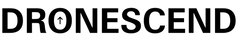
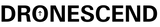

Leave a comment