Goolsky SG106 is a great beginners drone around £100. We understand that getting up in the air can sometimes be a challenge, especially if you are flying for the first time. We have compiled a list of steps to follow to simplify the set up of SG106 drone.
Set Up Steps
- Download the manual if you don't have one.
- Ensure you are in a safe outside environment, with no strong wind.
- Insert batteries into the remote control and turn it on. You should see a flashing light now.
- Mount your phone onto the remote control.
- Insert the battery into the drone and turn it on by holding down the button for few seconds.
- You should now see flashing lights. Two will be red and two will be blue.
- Go to settings on your phone and click on Wi-Fi.
- Wait a few seconds and you should be able to find and connect to the SG106 drone Wi-Fi.
- You can download the app as per the instruction manual. You should still be able to fly without the app.
- Push the left stick on the remote control up and down for frequency calibration.
- Now inversely push down the left and right simultaneously for about 3 seconds to get your propellers spinning.
- Now you are ready to fly!
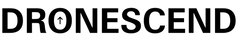
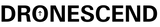

Leave a comment